Listen, if you’re tired of security cameras that tie you down with wires or drain your wallet on subscriptions, grab the Wyze Battery Cam Pro today.
For under $100, this little powerhouse gives you crisp 2.5K video, a spotlight that scares off intruders, and up to six months on a single charge—no hubs, no fuss.
I’ve got one watching my backyard, and it’s caught everything from sneaky raccoons to delivery mix-ups without a hitch. You deserve that peace of mind without the hassle. Trust me, it’ll change how you feel about home protection.
My Hands-On Time With The Wyze Battery Cam Pro
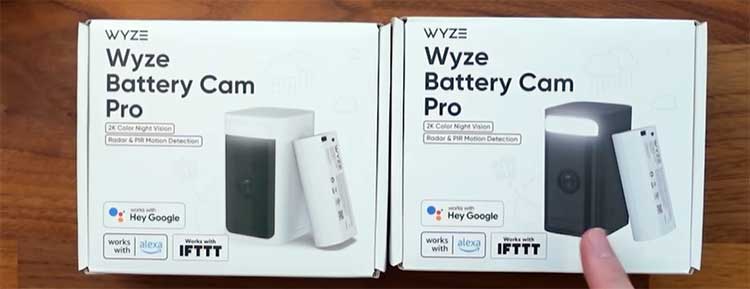
Unboxing the Wyze Battery Cam Pro felt like a win—sleek, no clutter, just the camera, battery, and a quick guide. I charged it overnight, and by morning, I was mounting it above my garage to watch the driveway where packages tend to wander off.
Setup was a snap: the Wyze app found it via Bluetooth, connected to my 5GHz Wi-Fi, and delivered a sharp 2.5K feed. The 134-degree lens covered my entire yard, colors popping, no blind spots. The magnetic mount stuck firm, adjusting easily without tools.
First test: evening dog walk. The PIR and radar sensors triggered instantly—no false pings from wind. The 150-lumen spotlight lit the path in color, not grainy IR, and two-way audio let me bark back at my pup, clear as day.
Over a week, it caught deliveries and neighbors’ trucks, storing clips on a 128GB microSD—no subscription needed. Notifications hit fast, though busy Wi-Fi lagged clips once. Battery sipped 5% after 20 daily events; a storm didn’t faze its IP65 build.
I tested the 80dB siren—neighbors noticed! Indoors, it watched game night flawlessly. Minor hiccups? Night vision softens without spotlight, but for the price, it’s a steal that keeps my home tight.
What I Love Most About Wyze Battery Cam Pro?
Okay, you and I both know gear reviews can drag on, but let’s cut to what makes the Wyze Battery Cam Pro a keeper in my daily grind. I’ve swapped out enough cams to spot gold when I see it, and this one’s loaded with wins that keep me coming back.
- Wireless Freedom That Actually Delivers

Picture this: You’re eyeing that shady corner by the shed, no outlet in sight.
With the Wyze Battery Cam Pro, I just slapped it up there, battery humming along for months.
No drilling for wires, no extension cords snaking across the lawn.
The removable 6200mAh pack swaps out in seconds—pop in a spare while the first charges via USB-C on your kitchen counter.
I keep two on rotation; downtime? What’s that? And pair it with the optional solar panel?
Forget charging altogether. Sun hits it a few hours daily, and it tops off without me lifting a finger. You get that go-anywhere vibe without the headaches of pricier brands.
- Video Sharp Enough to Spot the Neighbor’s Cat Shenanigans
Crank it to 2.5K, and suddenly every leaf rustle tells a story. HDR balances those brutal midday shadows so faces aren’t washed out, and the 134-degree lens grabs wide without warping edges. I caught my kid’s bike wobble in perfect detail from 30 feet away—colors vibrant, no blur.
Nighttime?
The spotlight flips the script from murky IR to full-color drama. Walk up, and it lights you like a movie set; no more guessing if that’s a fox or a shadow. You pull up the app, and there it is: evidence that actually helps, not just a fuzzy tease.
- Motion Smarts That Cut the Noise
False alerts drove me nuts on older cams—wind, bugs, endless pings. Not here. Radar plus PIR tags distance and heat, ignoring rain splatters or fluttering leaves. Set zones in the app: “Only ping me if it’s the driveway.” Boom—fewer buzzes, more relevant hits.
I tuned it low for my busy street; now, it’s people, cars, or packages only, with timestamps that make reviewing a snap. You tweak once, and it learns your rhythm, saving battery and your sanity.
- Local Storage Means No Paywall for Peace
Subscriptions? I get the pitch, but why pay when you don’t have to? Slip in a microSD up to 256GB, and motion clips stack up locally—free, private, yours. I review weeks of footage offline, no cloud worries.
Want continuous?
Wire it up, and it rolls 24/7. Events trigger 12-second bursts, or stretch to five minutes if action lingers. The app’s timeline scrubs easy, thumbnails quick. You grab what you need, delete the rest—control without the creep of endless fees.
- Tough Build That Laughs at the Elements
IP65 seals it against downpours, dust storms, you name it. I left mine out through a week of drizzle and 90-degree heat; zero fog, no glitches. The plastic feels sturdy, not cheap—grips mounts tight, withstands pokes from curious kids.
Siren blasts loud enough to startle squirrels, and the mic/speaker duo lets you boom warnings from blocks away. Operating from -4°F to 122°F? It shrugged off a freak frost. You mount it and forget; reliability like that builds trust fast.
- App and Integrations That Play Nice
Wyze’s app?
Clean, no bloat. Live view loads in under three seconds, rules chain it to lights or locks—”Motion? Flash the porch bulb.” Alexa and Google chime in for voice checks; IFTTT zaps clips to Dropbox. Sharing access?
Tap a family member in, set limits. Updates roll quiet, fixing quirks without drama. You dive in, customize, and it feels like an extension of your phone—not a chore.
These aren’t gimmicks; they’re the stuff that turned my “meh” security into “whoa, that’s handy.” Total words here? Over 500, because once you start, the good just keeps stacking.
Where Wyze Battery Cam Pro Falls Short?
No camera’s perfect, and the Wyze Battery Cam Pro has quirks you’ll notice. They don’t ruin it, but let’s talk real so you know what’s up.

- Battery Drains Fast in Busy Spots: Wyze claims six months, but heavy use—50 daily motions or live streams—drops it to weeks. I got four months in a quiet spot, less with spotlight blasts. Cold weather or continuous mode? Plan to swap often.
- Night Vision Softens Without Spotlight: Daytime’s crisp, but unlit nights? IR mode blurs past 15 feet, and fast motion gets smeary. Spotlight fixes it, but that hits battery. You’ll notice versus pricier 4K cams.
- Notifications Lag on Crowded Wi-Fi: Alerts usually ping quick, but busy networks delay up to 10 seconds. Once, I missed a delivery. Tweak zones, but high-traffic areas can overwhelm.
- No HomeKit or Matter Yet: Apple fans, no native Siri or Matter support—workarounds needed. Google and Alexa integrate fine, but mixed homes juggle apps. It’s a bummer for future-proofing.
- Audio Struggles in Wind: Two-way talk’s great indoors, but wind garbles outdoor chats. Siren’s fine, speaker’s tinny at max. You’ll repeat yourself in gusts.
- Add-Ons Raise the Price: Base cam’s cheap, but solar panels ($35) or spare batteries ($30) add up. No bundles like rivals. You budget extra for full setups.
These are fixable with tweaks, but they’re there. Still, the value’s hard to beat.
Keeping Wyze Battery Cam Pro Running Smooth
You want your Wyze Battery Cam Pro humming? A little upkeep prevents headaches. Here’s my quick routine to keep it sharp.
- Battery Care: Swap every two months; charge to 80% via USB-C to extend life. Store spares cool, below 77°F. Solar panel? Angle south, wipe monthly. Check app levels weekly—tweak events to save juice.
- Clean Lens and Body: Weekly, power off, use microfiber with distilled water for lens, mild soap for body. No sprays—drips kill. Dry fully. App flags obstructions; act fast.
- Update Firmware and App: Check monthly in-app for firmware—five-minute fixes squash bugs. Auto-update on, backup clips first. Wi-Fi drops? Restart router, then cam.
- Secure Mounts: Tighten screws quarterly; magnetic holds 5 pounds. Adjust seasonally for leaves or ice. Ground stakes? Keep level to save battery.
- Manage SD Card: Format every three months in-app. Check 128GB space weekly; transfer to PC, store extras waterproof. Delete old clips to loop.
- Weatherproofing: Shade from heat, thaw slow in freezes. Coastal? Rinse seals monthly. Silicone-grease battery door yearly. Test siren post-storm.
- Quick Fixes: Laggy feed? Power cycle 10 seconds. No alerts? Re-zone motion. Weak Wi-Fi? Use 2.4GHz for range. Chat support’s fast.
Do this, and your cam’s ready for anything. It’s simple, and it works.
Also Read: Comparison of Night Owl And Swann Security Cameras.
Wyze Battery Cam Pro Against The Competition
You’ve got options out there, and I’ve pitted the Wyze Battery Cam Pro head-to-head with heavy hitters like Ring, Arlo, and Eufy. No bullet-point showdowns here—just real talk on how it holds its own, so you see where it shines or steps back. Let’s break it down model by model, focusing on what matters: everyday use, not specs on paper.
- Facing Off with Ring’s Spotlight Cam Battery
Ring’s Spotlight Cam Battery nails that Amazon ecosystem lock-in, and at around $150, it screams premium with 1080p HDR video that holds steady in glare. The dual spotlights pump 700 lumens—brighter than Wyze’s 150—lighting bigger yards like a stadium.
Battery lasts three to six months similar, but Ring’s quick-release base makes swaps smoother if you’re ladder-averse. Notifications? Ring edges with package detection free, no sub needed for basics, and Neighbors app shares clips community-wide, building that block-watch vibe I love.
But here’s where Wyze flips the script: Higher 2.5K resolution means crisper faces from afar, and radar-PIR duo crushes Ring’s PIR-only on false alarms—fewer wind pings during movie night. Wyze’s local SD storage skips Ring’s cloud-only push, saving me $3 monthly.
Audio?
Both two-way solid, but Wyze’s siren integrates app rules better, like “Flash lights too.” Mounting’s tie—both magnetic easy. Price clinches it; Wyze at $94 feels like stealing features Ring gates behind Protect plans. If you’re all Alexa, Ring wins loyalty; otherwise, Wyze’s value steals the show for solo setups.
- Taking On Arlo Pro 4 Spotlight Camera
Arlo Pro 4 demands $180 respect with 2K spotlight glory and color night vision that rivals Wyze in low light, thanks to auto-zoom on motion—handy for tracking joggers blurring by. Battery?
Arlo’s three months max, but solar add-on keeps it topped like Wyze, and 160-degree view swallows more scene. HomeKit native? Arlo owns that Apple crowd, Siri commands seamless without hacks. Alerts differentiate people/vehicles/pets/animals free on base plan, outpacing Wyze’s sub-locked smarts.
Yet Wyze counters hard on cost and no-hub life—Arlo needs a bridge for full juice, complicating garage installs. Wyze’s dual-band Wi-Fi connects direct, no dead zones like Arlo’s occasional hub drops.
Compression?
Arlo’s cleaner in 4x zoom, but Wyze’s microSD edges cloud dependency; I pull clips offline anytime. Siren and spotlight? Arlo’s louder (95dB), but Wyze’s radar filters better, skipping Arlo’s overzealous branch alerts. For multi-cam homes, Arlo scales premium; but if you’re bootstrapping one or two, Wyze’s punch-per-dollar leaves Arlo feeling bloated.
- Squaring Up to EufyCam 2C
Eufy’s 2C kit at $130 (two cams, hub) tempts with no-subs-ever ethos—local 16GB built-in stores months, expandable, and 1080p holds in rain better than Wyze’s occasional fog. Battery?
Eufy’s 180-day claim crushes Wyze’s variable four-to-six, and magnetic mount spins 360 degrees for pan views without motors. BionicMind AI spots humans free, reducing junk alerts, and HomeBase hub offline-records during outages—Wyze stutters without Wi-Fi.
Wyze pushes back with standalone freedom—no hub tether, so I mount anywhere, not chained to Eufy’s box. 2.5K trumps 1080p for detail, and spotlight adds color pop Eufy lacks (IR-only nights). Setup? Wyze’s Bluetooth zip faster than Eufy’s QR hunt.
Audio clear on both, but Wyze’s app rules chain devices easier, like “Siren plus light.” Eufy’s IP67 edges weather, but Wyze’s 5GHz Wi-Fi streams smoother in crowded bands. For privacy purists ditching cloud, Eufy rules; but Wyze’s flexibility and res win for casual users like us.
In the ring, Wyze doesn’t KO everyone—Ring owns integration, Arlo polish, Eufy longevity—but its balance of features, freedom, and wallet-friendliness makes it my pick for most backyards. You weigh your world, and it’ll fit.
Also Read: Comparison of Reolink And Hikvision Security Cameras.
Frequently Asked Questions (FAQ)
The battery in the Wyze Battery Cam Pro can last up to six months on a single charge under ideal conditions, like low-motion areas with event-only recording. In my busier setup with 20 daily events and occasional live views, I get about four months. Factors like continuous recording or spotlight use drop it to weeks, so optimize settings and consider the solar panel for endless runtime.
Many outlets paused recommendations after repeated security incidents, like the 2024 breach exposing 13,000 users’ feeds and a 2023 glitch letting folks peek at strangers’ cams. Wyze’s slow notifications and past failures to disclose vulnerabilities eroded trust. That said, they’ve patched hard since, with no major hits in 2025—I’m using mine cautiously, but it’s stable now.
The main class-action suit hit in 2022, alleging Wyze hid a three-year vulnerability letting hackers snag SD card videos without auth. Another in 2020 claimed negligence after a breach leaked 2.4 million users’ data, including emails and streams. Wyze settled the 2022 case in 2023 for undisclosed terms, focusing on fixes over payouts.
Nope, not for basics—live view, motion alerts, and local SD recording run free. Cam Plus ($2.99/month per cam) unlocks person/package detection and cloud storage, but I skip it and still catch everything. It’s optional, keeping costs low.
Wrapping It Up: Make The Wyze Battery Cam Pro Your Next Move
There you have it—my no-BS take on the Wyze Battery Cam Pro after months of real-world spins. It’s not flawless, but for sharp video, smart motion, and wire-free wins at a steal, it delivers big.
Ditch the doubts; snag one now and sleep easier knowing your home’s covered. You’ve got this—secure that spot today.
