If you are tired of the endless bills from cable TV providers, then let me introduce you to the vSeeBox V3 Pro — the streaming solution that might just be what you need.
I bought it to escape from the burden of recurring subscriptions, and let me tell you, it’s been a game-changer.
Today, I’ll share my honest experience with the vSeeBox V3 Pro, walking you through its pros, cons, comparison with other brands, and some handy maintenance tips. Let’s see if this box is right for you!
My Experience With The vSeeBox V3 Pro
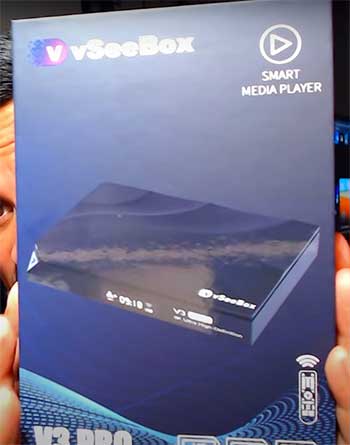
When I first got my vSeeBox V3 Pro, I was amazed at how easy the setup process was.
It came with a detailed setup guide, and within minutes, I had it up and running.
All it took was connecting the HDMI cable, plugging in the power, and connecting to the internet. Simple as that.
Once I got everything set up, I could already feel the freedom of not having to worry about monthly payments or service contracts.
It was literally plug-and-play.
I was a bit concerned initially about streaming quality, especially when using WiFi. My fears were mostly unfounded. Most of the content I watched had excellent clarity — TV shows, movies, you name it.
Although I did experience a couple of moments where the image appeared a little blurry, it was an easy fix. I simply switched servers, and everything cleared up. This flexibility really impressed me.
Let me share some more insights on what it’s like to actually live with this box on a daily basis.
Features I Love About The vSeeBox V3 Pro
- Android 11 Operating System: One of the main selling points of the vSeeBox V3 Pro is its Android 11 operating system. It’s fast, stable, and compatible with a wide range of apps. The system supports the installation of almost every app that you would find on your typical Android phone, making the whole experience very flexible.
- Bluetooth Remote and Backlit Mini Keyboard: The Bluetooth remote that comes with this box has been a delight to use. I hate having to point directly at a device to make it work — with Bluetooth 5.0, I can control my box from anywhere in my living room, which is incredibly convenient. The addition of a backlit mini keyboard also comes in handy, especially when typing search queries or entering passwords.
- Streaming Quality: The vSeeBox V3 Pro is capable of streaming in 8K resolution, and it’s hard to argue with the clarity. While I don’t own an 8K TV, the content looked fantastic on my 4K television. Smooth playback with little to no buffering has become the norm, even when using WiFi, which I found quite impressive.
- Easy Setup: Setting up the vSeeBox V3 Pro was incredibly easy. The quick-start guide was straightforward, and everything was up and running without much effort. I’ve had some devices in the past that made me want to tear my hair out during setup, but thankfully, this wasn’t one of them.
Pros And Cons of vSeeBox V3 Pro

Pros
- No Monthly Fees: You pay once, and that’s it. This has been my favorite aspect. I’m saving a ton of money by not paying for cable every month.
- Easy to Use: Both setup and everyday use are simple. You don’t need to be a tech guru to understand how to use this box.
- High-Quality Streaming: The box supports up to 8K content and maintains good video quality even when streaming over WiFi.
- Bluetooth Remote and Mini Keyboard: The Bluetooth remote allows me to control the box effortlessly. The mini keyboard is a real lifesaver for navigating apps.
- Expandable Storage: With 64GB of internal storage, you also have the option to expand using an external drive, which is perfect if you like to store a lot of apps or media.
Cons
- Occasional Blurriness: Occasionally, I’ve noticed a dip in image quality. However, switching to a different server usually solves the problem.
- License Issues: I did experience a strange license error once, which caused the box to become unresponsive until I restarted it. Although it only happened once, it was frustrating.
- Limited Support: Unlike big-brand streaming devices, customer support for vSeeBox isn’t as easily accessible, which could be an issue if you run into serious problems.
Maintenance Tips For vSeeBox V3 Pro
Taking care of your vSeeBox V3 Pro ensures you get the most out of it for years to come. Here are some simple maintenance tips I follow:

- Keep the Firmware Updated: vSeeBox releases firmware updates from time to time. It’s important to keep your device updated so you can benefit from the latest features, security updates, and fixes for any potential issues.
- Use a Reliable Power Source: Always plug your vSeeBox into a reliable power source. Using a surge protector can protect the device from power surges that could damage its components.
- Restart Periodically: I make it a point to restart my box every few weeks to clear out the cache and keep it running smoothly. This helps to avoid minor bugs and ensures the system doesn’t slow down.
- Clear Cache Regularly: Like any Android device, the vSeeBox can accumulate cache over time. Clearing the cache helps maintain good performance. This can be done from the settings menu, and it only takes a minute
- Keep It Ventilated: Since the box can heat up after prolonged use, ensure it’s placed in a well-ventilated area to prevent overheating. I try to keep it away from other devices that generate heat.
How Does It Compare To Other Brands?
Now, you might be wondering how the vSeeBox V3 Pro stacks up against other streaming boxes like Roku, Fire TV Stick, or even Nvidia Shield. Let’s take a closer look:
- vSeeBox V3 Pro Vs. Roku Ultra
Roku Ultra is well-known for its easy interface and compatibility with major streaming services. However, unlike the vSeeBox, Roku requires subscription fees for many channels, which adds up over time. vSeeBox, on the other hand, is a one-time investment.
Another advantage vSeeBox has over Roku is its Android operating system, which means you’re not limited to just the Roku ecosystem. The flexibility to install almost any Android app is a huge plus.
- vSeeBox V3 Pro Vs. Amazon Fire TV Stick 4K
The Amazon Fire TV Stick 4K is quite similar in its focus on streaming quality, but it lacks some of the flexibility the vSeeBox offers. With vSeeBox, I can sideload any Android app, while Amazon’s device is more restrictive.
Moreover, the vSeeBox comes with a Bluetooth remote and a mini keyboard, which makes navigation easier compared to the Fire TV Stick. Fire TV, however, has stronger integration with Amazon services, so it could be a better fit if you are already entrenched in the Amazon ecosystem.
- vSeeBox V3 Pro Vs. Nvidia Shield TV
The Nvidia Shield TV is often considered the gold standard when it comes to streaming boxes. It offers excellent performance and can also be used as a gaming device. However, it’s significantly more expensive compared to the vSeeBox V3 Pro.
While the Nvidia Shield is powerful, I found that the vSeeBox provides more than enough power for my streaming needs at a fraction of the price. Unless you’re interested in gaming or require high-end features like AI upscaling, the vSeeBox is a cost-effective alternative.
Frequently Asked Questions (FAQ)
Yes, the vSeeBox V3 Pro itself is perfectly legal in the US. It’s simply an Android-based streaming device. However, as with any streaming box, how you use it can determine legality. Ensure that you are streaming content legally and only accessing services you have rights to.
The vSeeBox works by connecting to your TV via HDMI and accessing content over the internet. It’s powered by Android 11 and lets you stream content from various apps, both free and subscription-based. It’s essentially a smart TV box that allows you to install and run Android apps on your TV.
The V3 Plus is a model in the vSeeBox lineup that provides enhanced features compared to its predecessors. It typically comes with updated hardware and software, offering better performance, more storage, and the latest Android version for smoother streaming.
The vSeeBox V2 Pro is the predecessor of the V3 Pro. It has similar features but runs on an older version of Android and has slightly less powerful hardware compared to the V3 Pro. If you’re looking for better performance and future-proofing, the V3 Pro is the better choice.
Wrapping Up
The vSeeBox V3 Pro has been a great addition to my entertainment setup. It’s easy to use, cost-effective, and performs well for my streaming needs.
If you’re tired of cable fees and looking for a flexible and powerful streaming solution, I highly recommend giving the vSeeBox V3 Pro a try. It’s an investment that pays off in no time, and I’m confident you’ll love it as much as I do.

does the box shut down for maintenance it did
Ralph,
Hey I just read your reviews on the vSeeBox and I appreciate your opinions on this as I am looking into purchasing one myself. So that’s it . . . just wanted to say thanks for the input.
Your intro says talks of “endless bills from cable TV providers…” leading one to believe that I don’t have to pay for access to specialty stations.
In the Roku comparison you say it “requires subscription fees” and go on to say that the one-time for vSee is a better option because you don’t pay subscriptions.
Maybe it is fancy wording, but your answer to the “legal in the US?” question includes a comment to ensure you stream content legally and that you only access services to which you have rights. So if I have a subscription to Netflix, I have “rights” to view that content. However, if I don’t have a subscription to HBO, then I should not stream those shows. With that understanding, I still need subscriptions which conflicts with your earlier comments.
So … unless you can prove “legal” in quotes from law, I am not sure I can follow your advice. … but I am just one person.
My daughter likes it so much she bought me one. The vSeebox V5. Great review. One of the few out there.
is it possible to save a single program series to my favorite’s from the live tv app on Svee 3v pro
How can I pair the vsee controller to my t.v., in order to turn it on/off?
Have one . Have a Roku TV. Box plugged in. CAN NOT GET REMOTE TO WORK! Friend who has one said to put it in HDM3 and it works on his. I can not get HDM3, have 1 & 2. HELP!
Have the v-3 pro box; had a problem with stuttering and freezing; solution: unplug nightly; we got a step on/step off switch (normally for Christmas tree lights) and plugged it into that. Problem solved. we could not be happier.
How is it not theft to get subscription-based content for free? People and companies invest heavily in creating content and when scumbags steal it, that ultimately costs everyone.
I can appreciate your comments. But let me ask you this…streaming services like Netflix, Prime, Peacock, Hulu, etc. were originally add free. Now, to get add free steaming you have to purchase a higher tier, more costly “add free” option. Not only do they get the subscription fees but also revenue from advertisers. Ultimate “bait n switch” if you ask me. They are double dipping which makes them just as much of a scumbag. I don’t mind commercials for free, over the air network TV. That’s pays for the content they show. But adds on a service I pay for is B.S.
What is the procedure to contact my Verizon FIOS to cancel? I will still need internet so not sure how to go about this. I’m very interested.
Thanks for your help.
trying to find SEC+